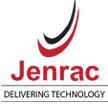Tableau Training – Desktop & Server
What is Tableau Training?
Tableau Training focuses on creating a strong and enhanced understanding of the world of Data Analytics using one of the most powerful analytics tool Tableau. The course is structured in such a way that the candidate will be quickly able to comprehend the working of Tableau. Tableau is used to analyze data and represent the same in the form of charts to arrive at a conclusion. There are numerous kinds of charts within the tableau that help elaborate data thus making it easier for the end user to read the data in an understandable form. Each chart in Tableau is built for specific scenario and to arrive at different conclusion based on the data and analysis requirement. At our institute you will be working with sample data and later implementing the understanding of a session on real-time samples which will ensure end to end understanding of the tool and its capabilities.
Our Approach:
Students are at the top of our priority list and we always make sure that every student is given the best training possible. In order to provide the best training, all our training modes have been made interactive sessions. Out of all the 4 training modes, the students are given an opportunity to choose a mode of training depending on their requirements. Different training methods have been introduced for individuals as well as for corporates. Unlike most of the online trainings today, Our Online trainings are interactive sessions and are similar to our classroom trainings. The student will be connecting to our Live virtual classroom where they will be able interact with the trainer.
We provide one of the best professional trainings within SAP in the industry. The courses are run by experts with ample industry experience on this subject matter. The course run are well up to professional standards with the latest industry updates. Contact our team at Jenrac Technologies for all your queries.
By the end of this training you will:
- Understand the core concepts of Tableau module.
- Be able to apply the knowledge learned to progress in your career as an Tableau Developer.
Essential
Minimum knowledge of Data warehouse.
Recommended/Additional
A good bachelors degree with knowledge some technical knowledge is recommended
Classroom Training: An Instructor led training in our dynamic learning environment based in our office at West London. The classroom is fitted with all the essential amenities needed to ensure a comfortable training experience and with this training you will have an opportunity to build a Networking with other learners, share experiences and develop social interaction.
Online: Unlike most organisations our online based training is a tutor led training system similar to the classroom based training in every given aspect making it more convenient to the students from any location around the world and also cost effective.
Onsite: This training is specifically made for the Corporate clients who wish to train their staff in different technologies. The clients are given an opportunity where they can tailor the duration of course according to their requirements and the training can be delivered in house/ at your location of choice or online.
Customised one to one: A tailored course for students looking for undeterred attention from the tutor at all the times. The duration of course and contents of the course are specifically customised to suite the students requirements. In addition to it the timings of the trainings can also be customised based on the availability of both the tutor as well as the student.
24 Hours
Contractors can expect to earn between £300 and £500 per day depending on the experience. Permanent roles on average offer a salary of between £30 and £60k per annum, again depending on the experience required for the job.
Although there is no guarantee of a job on course completion we are almost certain that you should be able to find a suitable position within a few weeks after successful completion of the course. As a part of Placement service, we offer CV reviewing in which your CV would be reviewed by our experts and essential modifications to be made would be recommended so that your CV suits perfectly to the kind of training you have taken.
Course Preview
Lesson 00 - Desktop
- Background Introduction and Basic
- Tableau Desktop
- Personal Edition
- Reference Links
- Menu Bars
- Selection and Navigation
- PIE
- BAR
- Tree Chart
- TABLE Charts
- Bubble charts
- STACK BARS
- LINE CHART
- AREA CHART
- FUNNEL CHARTS
- Loading Data from Database
- Fields, System Fields
-- Variables
- DUAL COMBINATION CHARTS
- Introduction Assignment
- EXPLANING ASSIGNMENTS
- EXPLAING THE REQUIREMENTS
- REFERENCE LINES
- Color
- Conditional
- Date and Time
- Formatting
- String
- WORLD MAPS CHARTS
- SCATERR PLOTS
- EXPLAING THE BUSSINESS REQUIREMENTS
- Filters
- Advantages
- CONTEXT FILTERS
- QUICK FILTERS
- USER FILTERS
- PARAMETERS
- SCENARIOS RELATED TO PARAMETERS
- SETS
- GROUPS
- FUNCTIONS
- INSTALATION OF SERVER
- Authentication Security
- Authorization
- DASHBOARDS
- ACTIONS
- LIVE AND EXTRACT DATA DIFFERENCES
- Job Scheduling
- Requirement Analysis
- Dashboard Design
- TABLEAU SERVER
- PUBLISHING DASHBOARDS
- MIGRATIONS
- DIFFERENT EXTENSIONS
Lesson 11 - Server
- What is Tableau?
- Overview of Tableau Desktop
- Understanding Tableau Server
- Installation and Configuration processes
Explain Dashboards editing on Server, Creating User, Understanding Roles of Different User, Schedules, Tasks, Status, and Settings.
Lesson 15 - Scheduling a Dashboard
Lesson 16 - User Access: Rules & Permissions
- Share a dashboard to other developer
- Migrate dashboard from one place to other.
- Users to Server web interface
- Sites, Projects and User Creation
- Creation of Projects, Sites, Users,
- Site Users and publishing a workbook under projects and carry out maintenance activities
Learning how to reconfigure the Tableau server and introducing various Tableau Server Processes
- Interactive dashboard creation
- Publishing dashboards to the server and interacting with the dashboard on the server.
Understanding Dashboard Navigation on the server and features of Web Server Interface
- User groups and permissions creation
- Applying permissions on workbooks and projects
Create customized views using ‘Remember my changes’ options on Tableau
- Overview of Data Source
- Learning how to publish data sources
- Permissions on data sources
- How to create schedules?
- How to attach extracts to schedules?
- Refresh extracts from Tableau Desktop
Refreshing Tableau Data Extracts from Tableau Server.
- Alert scheduling
- What are Server maintenance and Data Connections?
- Various Security components on Tableau Server
- Security components of Authorization and Authentication
- Components of Network Security and Data Security
- Creating user filters for Data Security
- Proxy server setup
- Concepts of SQL Server
- Server Performance Management
- Analyze and record the performance
Learn how to configure Tableau Server for Failover and high availability
Overview of tabcmd command line utility and its usefulness
Introduction to the tabcmd command line utility and explains its usage.
This module is dedicated to learning troubleshooting various faults using VizQ, Data Sources and License
Reading log files and identifying the problems. Perform Database maintenance